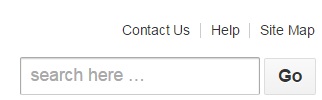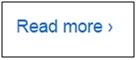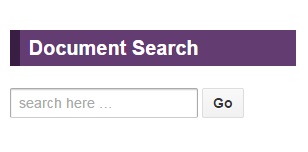Search Help
Search Help
There are 2 main search facilities on Grampian’s Health Improvement Network (HI-Net) website.
1) Site Search by Keywords
This is located at the top right corner of all HI-Net webpages.
In the search box, type keywords of the subject topic and a search will be carried out on the whole site. The search results will show webpages related to that keyword. There may be more than one page of results. In this case there will be a small link under the bottom search result entitled; ‘<older posts’
Under each result is a ‘Read More>’ link. Simply click on this to access the webpage.
2) Document Library Search
This is located within the ‘Information Resources’ section. Within Information Resources there is a left hand menu item called ‘Document Library’. This will take you to the document library search.
The document search works exactly the same as the ‘Site Search by Keywords’. To search for a document type in words related to that document, such as the topic related words, titles and headings. Accessing the document is exactly the same as the ‘Site Search by Keywords’.